Wireless Bluetooth Remote Control for Live Camera and Video, Selfie Stick Phone Remote for TikTok, Facebook, YouTube
$15.00
**Product Description:**
▶▶▶ Different mobile phone models have different button configurations. During photography, pressing and holding the center button simultaneously allows you to switch modes.
▶▶▶ Functions:
– Camera Shutter
– Video Recorder
– Page Up / Down
– Forward / Rewind for TikTok, Instagram, WeChat, and more.
– Play / Pause for YouTube, TIK TOK, and more.
▶▶【Compatible with Most Apps】
This Bluetooth remote control works with video software, reading software, and more. It can control nearly all camera and video functions, including those for TikTok, WeChat’s friend circle, mobile phone cameras, B612, Faceu, and more.
▶▶【Fast Forward】
For watching dramas and movies on platforms like YouTube, Youku, iQiyi, and other software, this remote control can be used to fast forward, rewind, and pause with a single button press.
▶▶【Plug and Play】
Simply connect wirelessly without any settings or simulators. Easy to operate with Apple, iPad, and Android phones.
▶▶【Bluetooth】
Ideal for taking remote photos (including group photos) from up to 10 meters away. Just turn on the camera and CLICK.
▶▶【No Software Needed】
This multi-functional remote control doesn’t require an APP. No need to download any programs, just connect it to your Smartphone via Bluetooth.
▶▶【Easy & Practical】
Very easy and convenient to use with tripods and for selfies.
▶▶【Compact & Portable】
Its small and lightweight size makes it easy to carry anywhere and can be hung anywhere.
▶▶【Compatible Devices】
Compatible with Android and iOS devices.
【Installation Instructions📢】
1. Turn on the switch on the side until the blue light appears.
2. Turn on Bluetooth on your phone, pair with “DY Shutter.”
3. Pairing is complete, and the device is ready to use.
【Specifications 😍】
1. Range: 10m
2. Color: Black
3. Size: 4.5*3*0.9CM
4. Battery Type: 1x CR2032
【Product Listing 😍】
1 x Bluetooth Remote Shutter














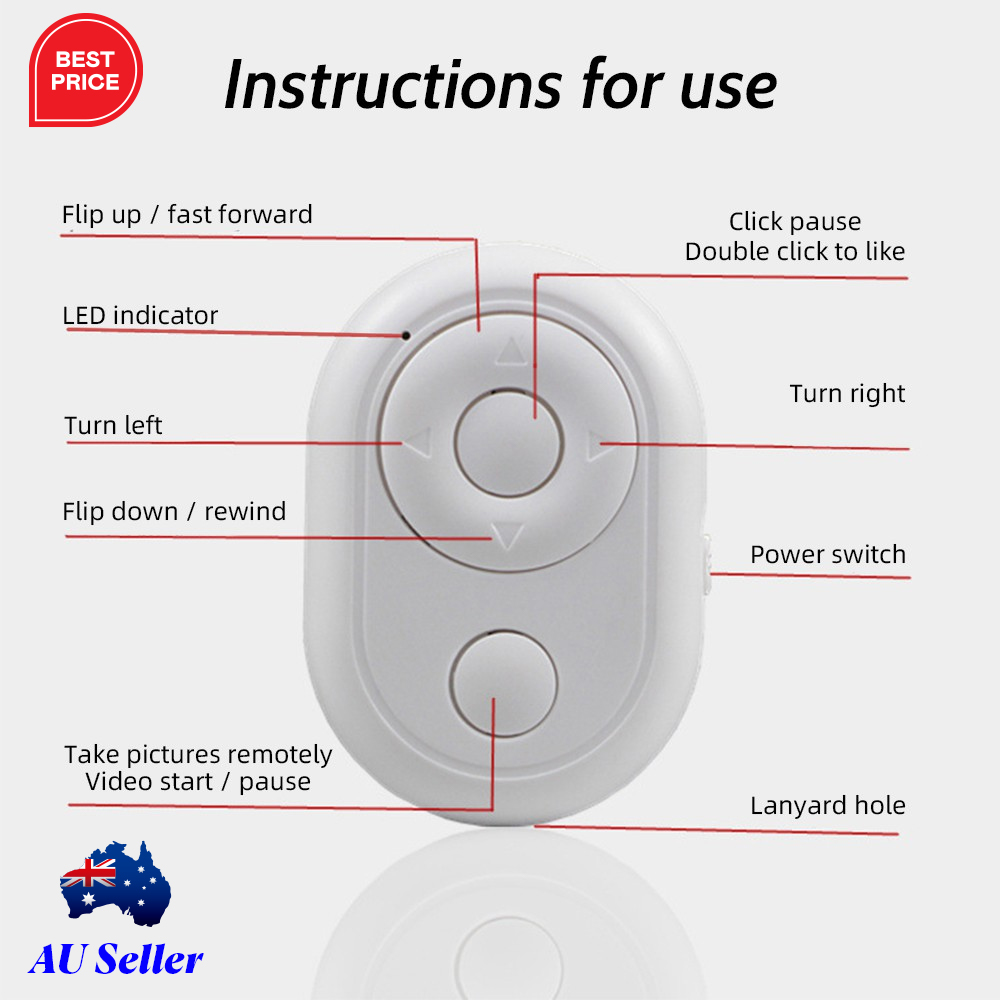







Reviews
There are no reviews yet.